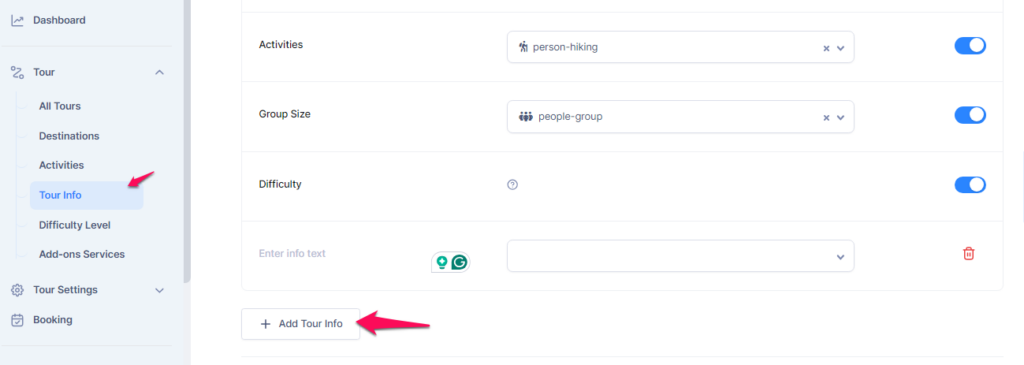Tripcart provides default trip information that can be displayed on the single trip page. To manage and customize these trip infos, follow the steps below.
Displaying Default Trip Infos: #
- Navigate to Dashboard: Log in to your Tripcart account and go to the Dashboard.
- Access Tour: Click on Tour > Tour Info.
- Enable Trip Infos:
- To display the default trip information on the single trip page, toggle the switch next to each option to enable it.
You can refer to the screenshot below for visual guidance.
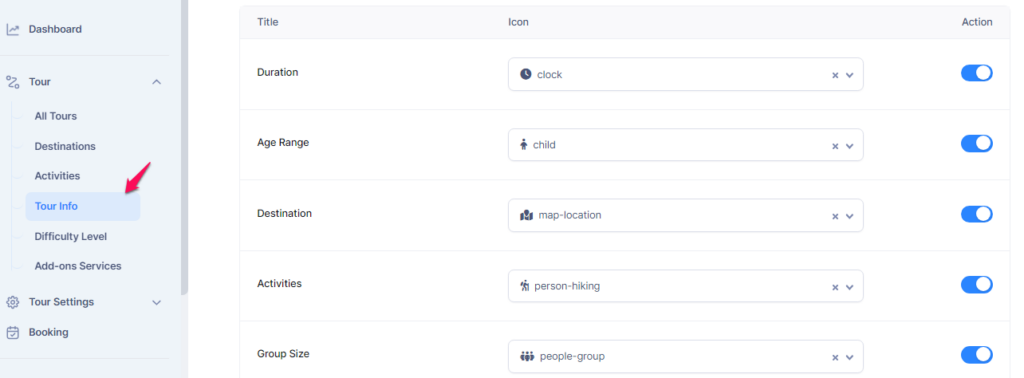
Adding Custom Trip Infos: #
- Navigate to Dashboard: Go to the Dashboard > Tour > Tour Info.
- Add New Trip Info:
- Click the Add Tour Info button.
- Fill in the required details for the new trip info, including title, description, and any other relevant information.
- Save your changes.
By following these steps, you can customize the trip information displayed to your customers, ensuring they have all the necessary details about each tour.