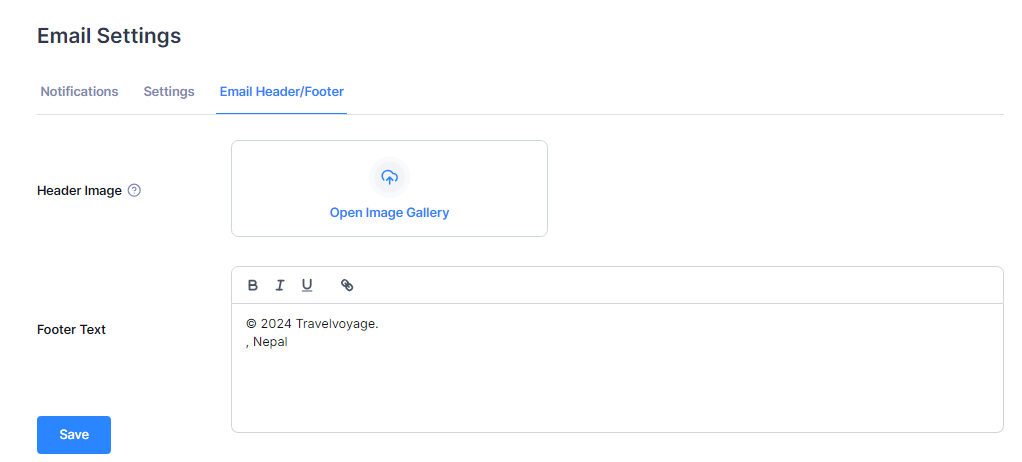Tripcart provides a feature that allows you to customize the email header and footer for booking emails. This customization helps in branding and provides important information in a consistent format to your customers.
Email Header #
- Header Image:
- Go to Dashboard > Email Notifications > Email Header/Footer.
- In the Email Header section, upload the image you want to use as the header.
- In the Email Footer section, enter the text you want to appear at the bottom of the emails. This could include contact information; a thank you a message or any other relevant information.
- Save your changes to apply the new header image to all outgoing booking emails.
By customizing the email header and footer, you can ensure that your booking emails reflect your brand and consistently provide important information.