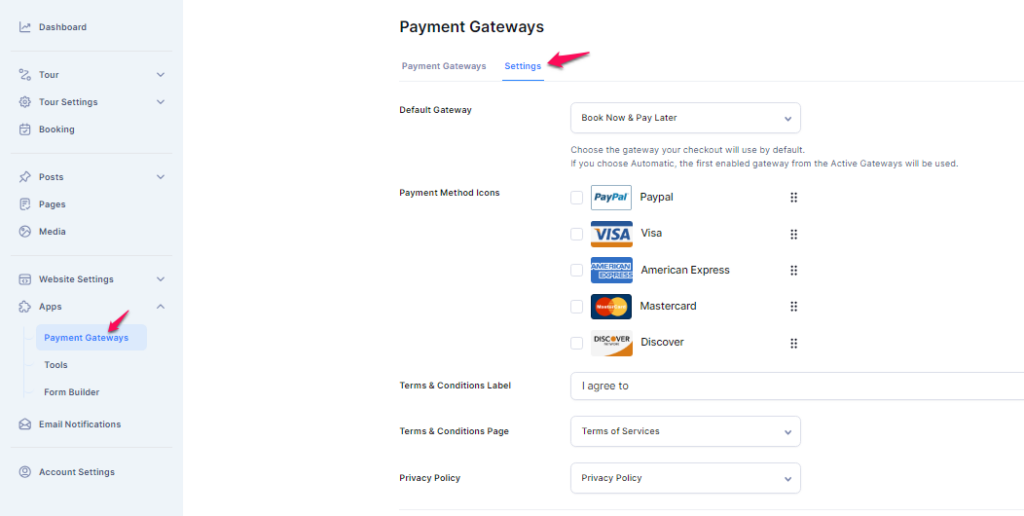Trip Cart provides flexible options to configure payment settings according to your requirements. You can manage and customize payment methods through the following steps:
Navigate to Payment Settings:
- Go to Dashboard > Apps > Payment Gateways > Settings.
Configuring Various Fields:
- On the settings page, you will see several fields to customize:
- Set the default payment gateway your checkout will use.
- If selected, the first enabled gateway from the Active Gateways list will be used by default.
- Choose the icons of the payment methods you wish to display. The selected payment method icons will appear in the footer of your website, indicating to your customers the available payment options.
- Enter the desired label text that will prompt users to agree to the terms and conditions.
- Select the page you want to use as your Terms & Conditions page.
- Select the page you want to use as the Privacy Policy page.