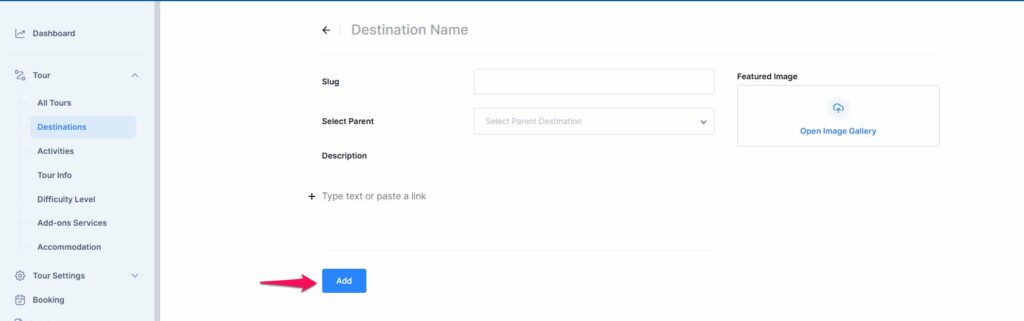The Destination taxonomy in trips allows you to categorize and organize trips based on their travel destinations. It helps users explore trips by specific locations, making it easier to find tours that match their travel preferences. You can add detailed descriptions, and images to each destination, enhancing the user experience.
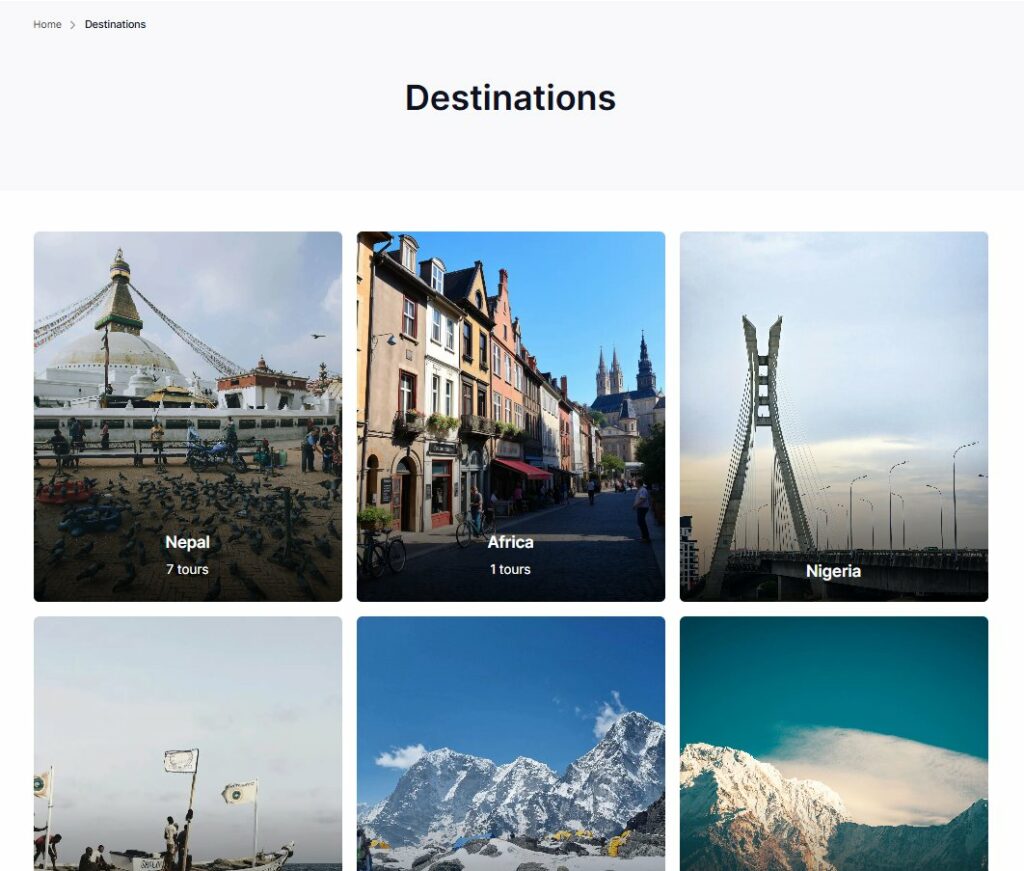
Adding Destinations: #
- Go to Dashboard > Tours > Destinations and click Add New Destination.
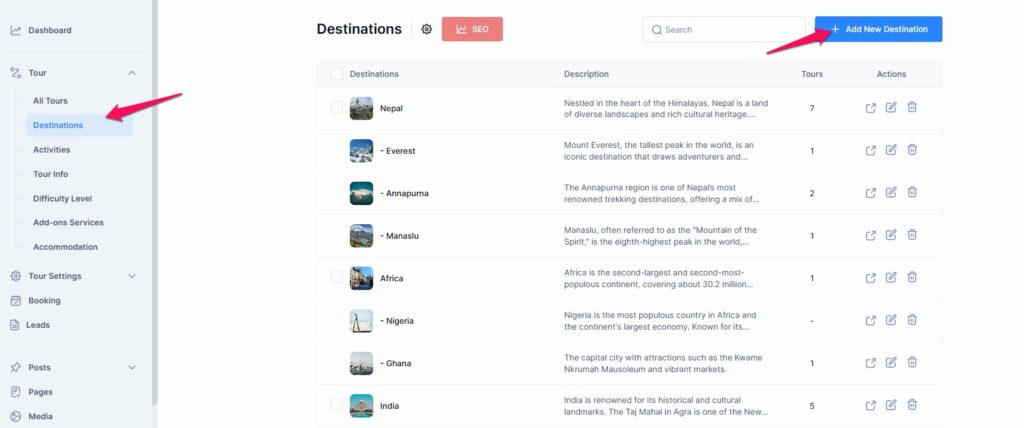
- Enter the destination name and slug, and select the parent (if any) and description. The description is displayed on the single destination page, which shows all the trips associated with the destination.
- Upload a Featured image for the destination. The image will be displayed as a thumbnail on the destinations archive page.
- Click on the Add button to the destination in the list.