Tripcart provides the ability to add additional services to trip and tour packages. With this Tripcart add-on, you can include services like flights, vehicle rentals, insurance, or any other customer service options to enhance your trip. This will be displayed while booking a tour.
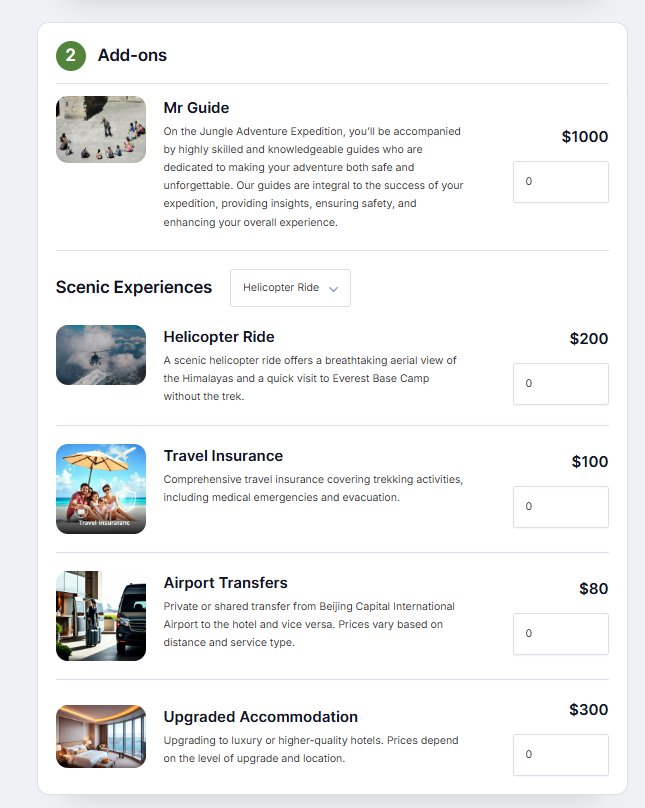
Steps to Add Additional Services to Tours in Tripcart
- Navigate to Dashboard > Tour > Add-ons Services.
- Click the Add New Add-ons button.
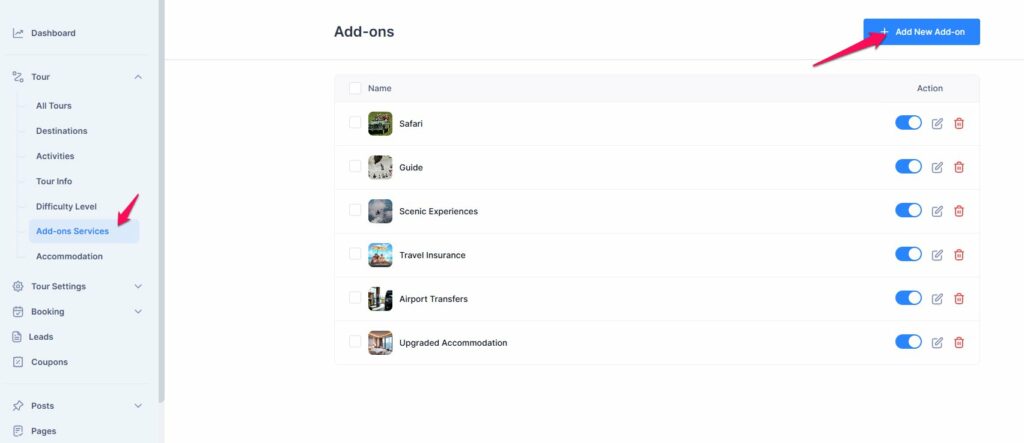
- In this section, you will find:
- Uploads Image: Upload an image that represents the additional service. This image will be displayed to customers when they view the service options.
- Title: Enter a title for the additional service. This will be the name of the service as it appears to customers.
- Price (USD $): Specify the cost of the additional service in US dollars. This is the price that customers will see and be charged for the service.
- Description: Provide a detailed description of the additional service. This information will help customers understand what is included in the service.
- You can use the Add More option to include multiple additional services.
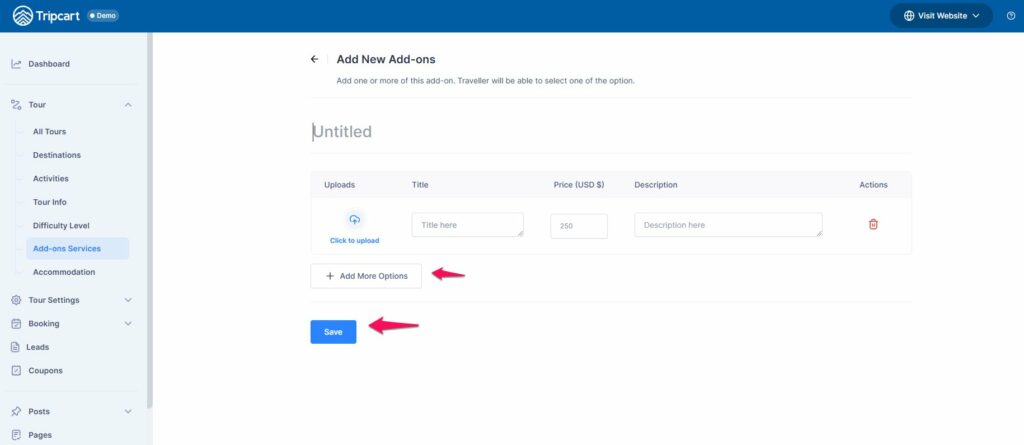
Note: After adding these services, you need to assign additional services to each tour as required. For instructions on how to add additional services to each tour, please refer to this link.
📧 If you face any issues or have questions, please reach out to our support team or initiate the chat located on the right.
