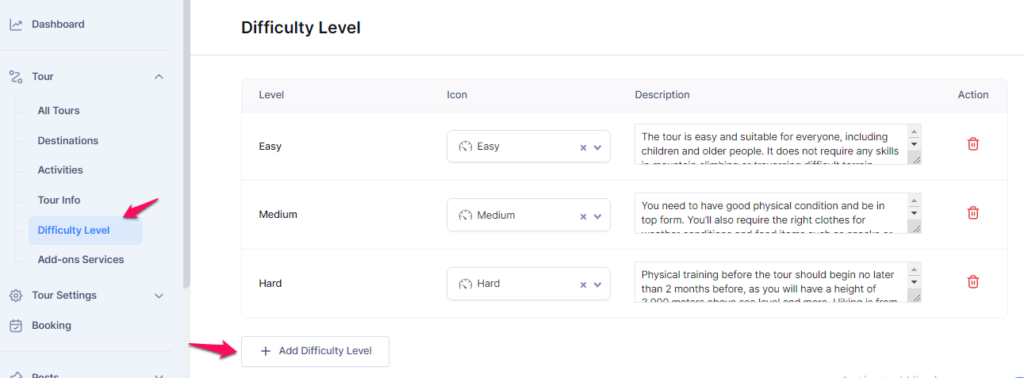Tripcart allows you to specify the difficulty level of each tour, helping customers understand the physical or technical demands of the experience.
Default Difficulty Levels #
Tripcart provides three default difficulty levels:
- Easy
- Medium
- Hard
Adding Custom Difficulty Levels #
You can create additional difficulty levels if needed. Follow these steps:
- Navigate to Dashboard: Log in to your Tripcart account and go to the Dashboard.
- Access Tour: Click on Tour.
- Configure Difficulty Levels:
- Go to the Difficulty Level section.
- Click the Add Difficulty Level button.
- Enter the Level Info Text, upload an Icon, and provide a Description for the new difficulty level.
- Save your changes.
- Assign Difficulty Levels to Tours:
- After adding the new difficulty levels, you need to select the appropriate difficulty level for each tour.
Note: For instructions on how to use and assign difficulty levels to tours, please refer to this link.